Dynamics 365 Storage analyzer
For a long long time, I have been looking for a tool, that could give me an overview over data usage in CRM, but I havent been able to find something, that suited my needs – until now. CRM doesnt have a standard way, where you easily can get an overview over which entities are using data, or how many records each of those entities contain. But this solution can give you this overview.
UDS Storage Analyzer is a free add-on (at the time of writing this), and it is amazing. It is a simple .zip solution that you install into your CRM organization, and you run the add-on, just by opening the solution.
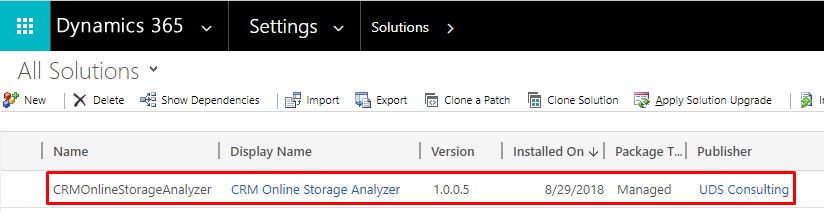
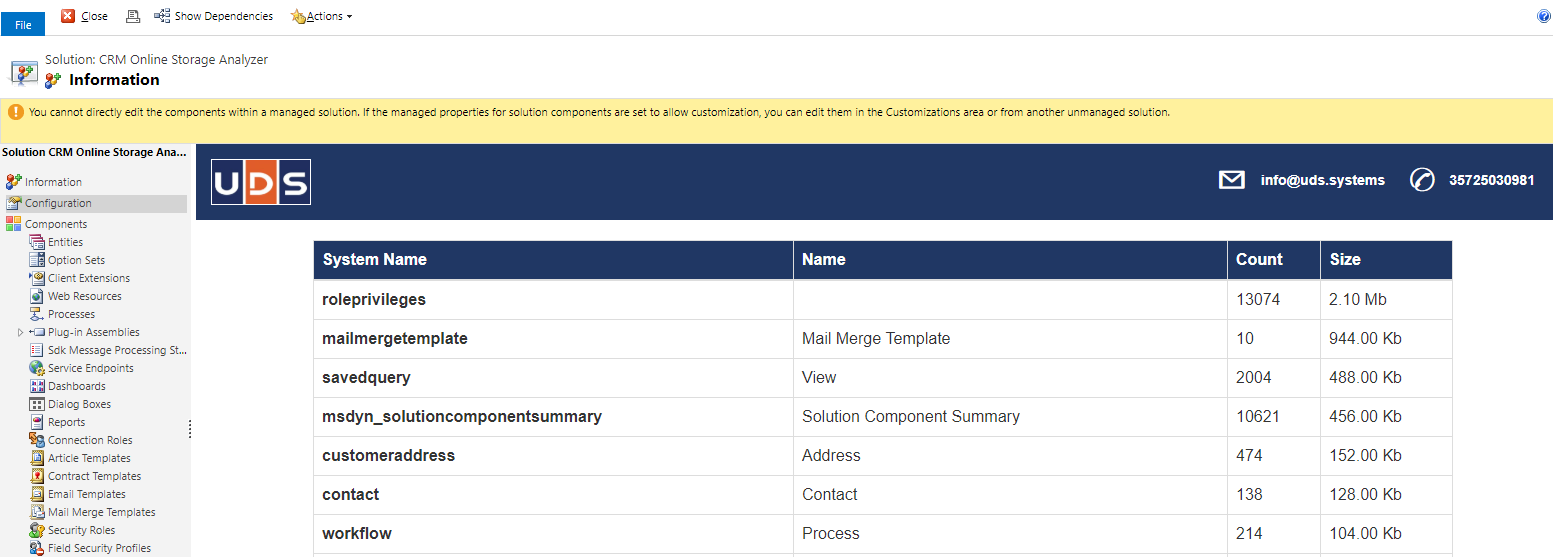


Hello, Thomas! I’ve found a broken link to UDS Storage Analyzer in this publication. Would you be so kind to change it?
This is the actual link to UDS Storage Analyzer is https://uds.systems/add-ons/storage-analyzer
And the link to the video about Storage Analyzer, unfortunately, cannot be restored at the moment.
I also invite you to check our new add-on released this month, UDS Licence Calculator: https://uds.systems/add-ons/license-calculator
It’s about how to choose the most beneficial Dynamics 365 licenses without digging through long price lists.
Calculator’s capabilities
Save time. Get ready-made statistics with needed and unclaimed features for each system user.
Save money. Find out which licenses you can safely change to cheaper ones.
Plan your budget in live mode. Pre-calculate the cost of licenses after adding/removing functionality.
Regards, Kate Balakireva, SMM Manager at UDS Systems (https://uds.systems/).