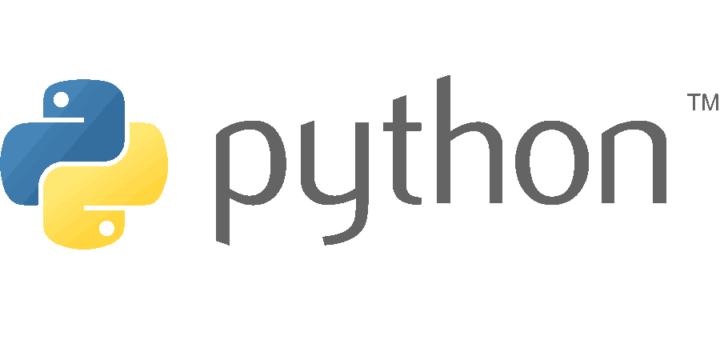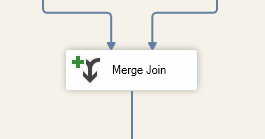Ditch print(): Why You Should Be Using Logging in Python
As a Python developer, you’ve likely relied on the trusty print() statement for debugging and understanding your code’s execution flow. While print() is simple and convenient, it has limitations, especially in larger and more...